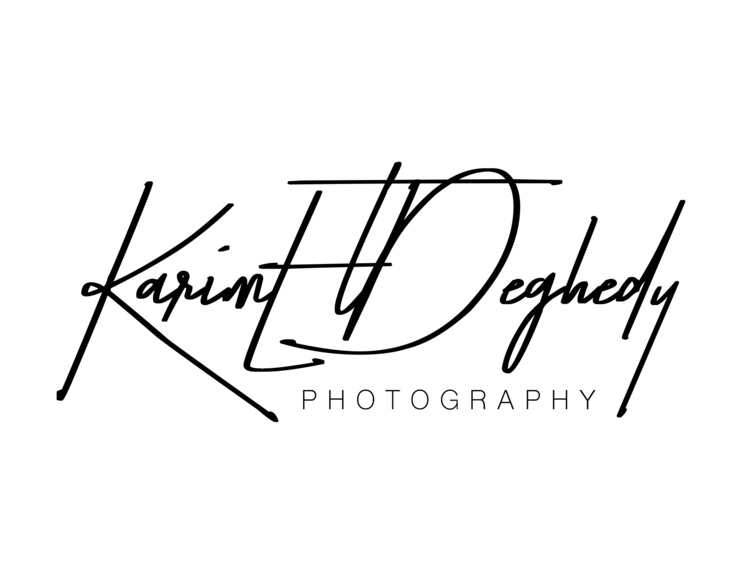Workshop Content:
• Day 1 (4 hours)
o Post-Processing General Workflow
o Preparing the Exposure(s) In Adobe Camera Raw
o Lens Correction
o Mastering Selection Techniques
o Understanding Channels & Colour Modes
o Destructive vs Non-Destructive Workflow
o Layers Masking
o Adjustment Layers
• Day 2 (4 hours)
o Understanding Luminosity Selections
o Creating Lights Selections
o Creating Darks Selections
o Creating Mid-tones Selections
o Using Luminosity Masks Actions and Panel
o Selecting The Right Mask
o Understanding Contrast
o Tonal Balance Adjustments
o Blending Mode Adjustments
o HDR vs Digital Blending
o Noise Reduction & Sharpening Techniques
o Exporting for Web & Printing
Training Requirements:
• Participants must bring their own laptops loaded with Photoshop CS6 or above.
• Participants must have a basic knowledge of Photoshop (Managing Layers and basic selection techniques)
Skills and knowledge to gain after the workshop:
• How to prepare Images in Adobe Camera Raw
• How to use a non-destructive workflow.
• How to create advanced selections using adjustment layers
• What are Luminosity masks and how to create them.
• How to blend multiple exposures to create a balanced, sharp image.
• How to blend more than one exposure
• How to create targeted local contrast
• How to add/subtract/intersect channels to make precise luminosity selections
• How to remove noise non-destructively
• How to accurately target areas for sharpening while avoiding areas prone to noise
• How to pull details out of targeted areas
• How to make advanced selections based on colours